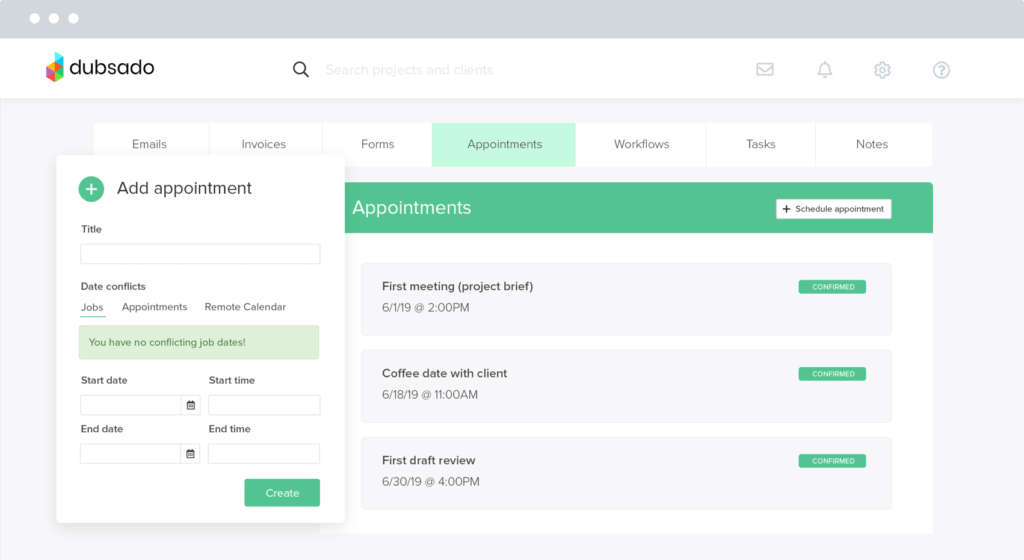Want to know what is my most recommended and valuable software you need in your business? CRM’s! (Client Resource Management) Believe me, a few of my friends have set these up kicking and screaming…complaining the whole way. But boy, has it made a HUGE difference. Trust me on this.
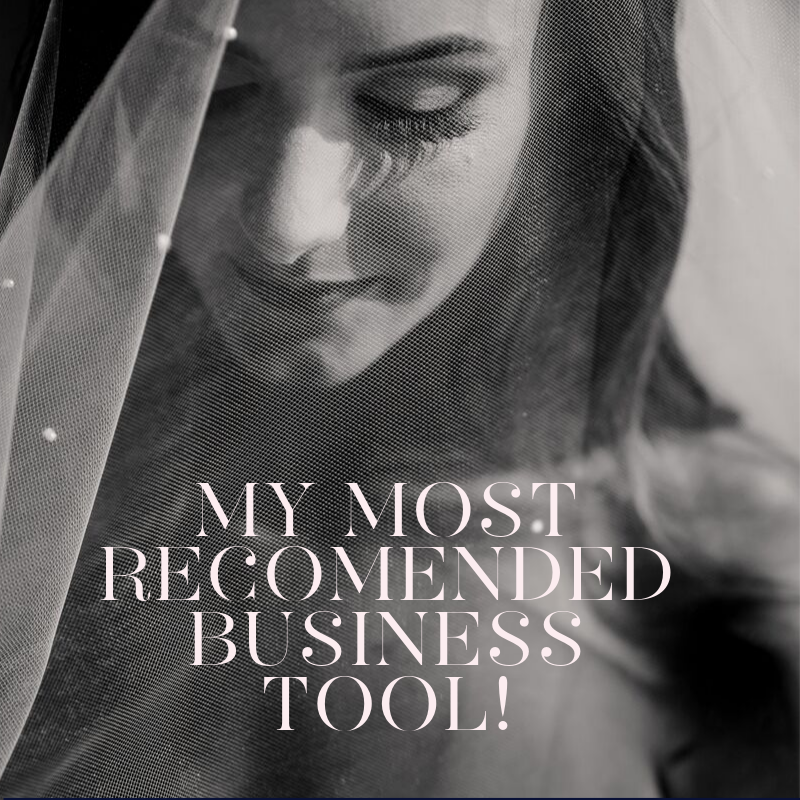
If you haven’t heard of a CRM, its the one spot where you bring your clients from the very beginning of their initial contact with you all the way to the very end and last product deliverable. It’s incredibly powerful and useful.
How do you know if you need one? I recommend if you have more than 10 weddings a year or 20 portrait clients, then the pay off is undoubtedly there. And these days you can get a CRM for less than $20 a month.
Here is a breakdown of what most CRM’s can do for your business:
1. A good CRM will help you keep track of your new potential clients and enables you to walk through the steps for following up and then booking those clients online and getting your retainers paid.
2. Automatic invoicing – This was the game-changer for me. Do you often ask yourself, “I don’t know when Ben and Sally owe their third payment?” You can set these systems up to automatically send out invoice reminders to your clients and keep bugging them until its paid (we all need gentle nudges in our busy lives). 1 and 2 alone were enough for me to adopt a CRM early on in my business.
3. Questionnaires – Most industry-focused CRMs let you set up questionnaires for your client. And guess what! You can set it up to send them out automatically or remind you to send them out at a certain point before their wedding. Way to keep on top of that!
4. Keep all your email correspondence with each wedding. Not every CRM has email integrations, but some do. So you can easily have ONE place to find every email back and forth with that client.
5. Workflow checklists – How this function is different for each CRM. So it’s worth researching finding which one suits you. And this was a big reason I chose one CRM over another. But for the most part – you can set each step by step process you go through in your workflow and have a way to check off tasks and see where you are in the processes.
6. And finally – the BIGGIE! Financials and Cashflow. Remember how the CRMs keeps track of invoices and payments. Well….that turns out to be VERY valuable data. Your CRM can tell you how much money you can expect to come in each month for the next 12 months. So hey…January is looking a bit dry…maybe I need to watch my spending or try to bring in some more revenue that month, perhaps photograph that corporate white party 🙂
Top 3 CRM systems
There are lots of CRMs out there – they exist along lots of different industries (not just photography!). Here is a list of my top 3!
Tave’ – This is what I use and love! It’s very robust. Susan Stripling uses Tave’.
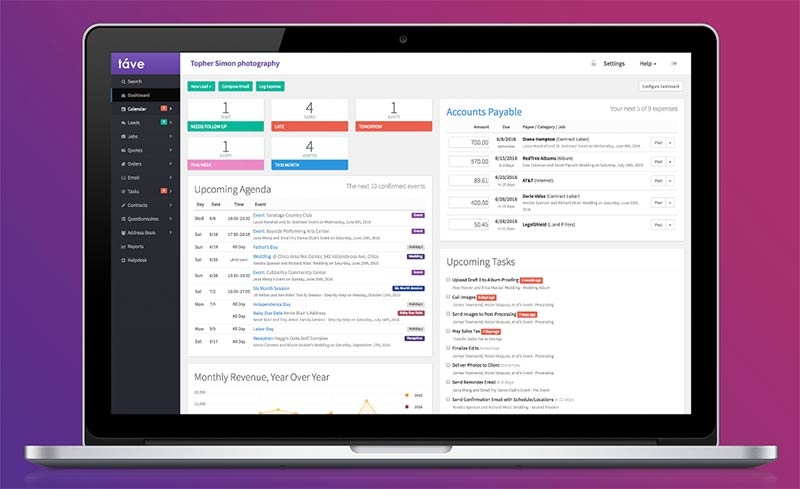
17 Hats – This is what several of my colleagues use, and I have recommended it to them. It’s a little easier on the eyes and intuitive.
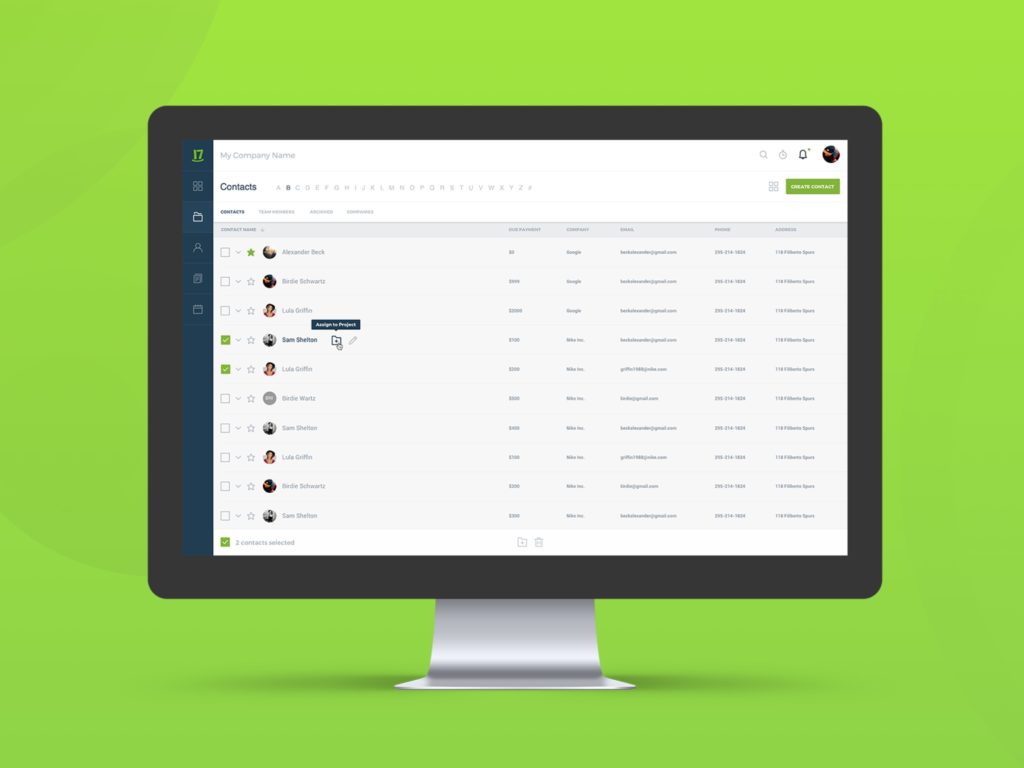
Dubsado – Also used by a few acquaintances who seem to love it as well.